Increasing your association’s Facebook page followers is easier than you may think.
Two free methods to drive page “likes” are to leverage your email contacts and your personal Facebook account. Read on to learn how.
Get 30+ social media post ideas in the
Social Media Survival Kit for associations.
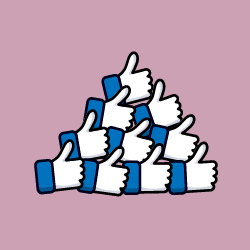 1. Suggest your Facebook Page to the people on your association’s email list. While many people use multiple email accounts, a fair number use the same email address for work and social media.
1. Suggest your Facebook Page to the people on your association’s email list. While many people use multiple email accounts, a fair number use the same email address for work and social media.
You can upload your email contacts so that they’ll be more likely to see a suggestion to like your Page on Facebook.
To suggest your Page to your email contacts:
• Click ![]() below your Page’s cover photo
below your Page’s cover photo
• Select Suggest Page
• Upload a file or choose your email service and follow the on-screen instructions
Your Page may be suggested to your contacts who are on Facebook in places like Recommended Pages. If your email contacts aren’t on Facebook, they won’t see your suggestion.
Keep in mind that you can upload contacts up to 5 times for a maximum of 7,000 contacts per day per Page. You can upload a maximum of 5,000 contacts at a time.
2. Invite your Facebook “friends” to like your Facebook Page. You can use this tactic selectively, but odds are good there are some association members/prospective members that you are connected to on Facebook.
To invite friends to like your Page:
• Click ![]() below your Page’s cover photo
below your Page’s cover photo
• Select Invite Friends
• Click Search All Friends ![]() to select a list, or enter a friend’s name in the search box
to select a list, or enter a friend’s name in the search box
• Click Invite next to the friends you want to invite
The social media landscape is crowded, so every opportunity to increase engagement is critical.
source: Facebook.com
SEE ALSO: Recruit Great Association Volunteers